As you probably know, iTunes has had the ability to store and display album artwork for your music collection for some time now. This is useful for things like Cover Flow, listing with artwork, Front Row, iPods, iPhones, AppleTV, etc.
What you might not know, is that iTunes has the ability to easily create jewel case inserts (CD covers) in a variety of themes, which can be printed in full color.
Simply choose a playlist (regular or smart) or a folder from your source list and click File>Print.
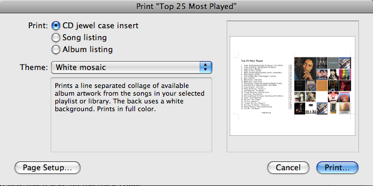
A configuration window will appear allowing you to choose jewel case inserts, song lists, or album lists. It even prints crop marks allowing you to easily cut the insert down to size. My favorite is the White Mosaic themed CD Jewel case insert, which tiles artwork from songs in the playlist on the front cover, and lists the tracks on the back cover.
This is perfect for making a mix cd, as you’ll have a list of what songs are on the CD and their order, as well as a sampling of the album art for those songs.