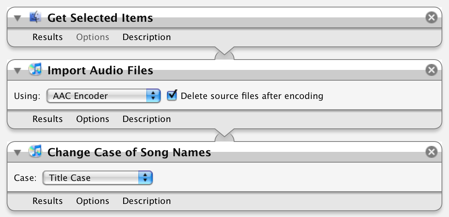If you’re like me, you have a massive collection of .mp3 audio files which, lets say you, acquired, online through various methods.
I’ve been on a quest to properly organize, tag, and convert every song in my collection and add it to iTunes. As I said, the majority of these were acquired pre-iTunes store with it’s wonderful album art and metadata.
My process for adding to iTunes goes something like this: add song to iTunes, convert to AAC, find mp3 version and delete it, search iTunes store and Amazon, etc for song metadata, correct any bad entries, remove “coolmp3” notes, fix the case, add album art, create smart playlists for each album, rate each song, and finally, add the album smart playlist to the artist’s folder.
This sucks.
To help alleviate the pain, I’ve cooked up a Finder Plugin using Automator. This plugin will take the selected songs in Finder, convert them to AAC first (so I don’t have to hunt down the mp3 version in my iTunes library and delete it), and import the song to iTunes.
Get it here. Copy the file to ~/Library/Workflows/Applications/Finder. You may have to create the folder if it doesn’t exist.
Now all I have to do is select the songs I want to import to iTunes from Finder, right click and choose More>Automator>Add to iTunes. I still have to go through the song and dance of organizing metadata and album art, but at least this part of the process is now automated.